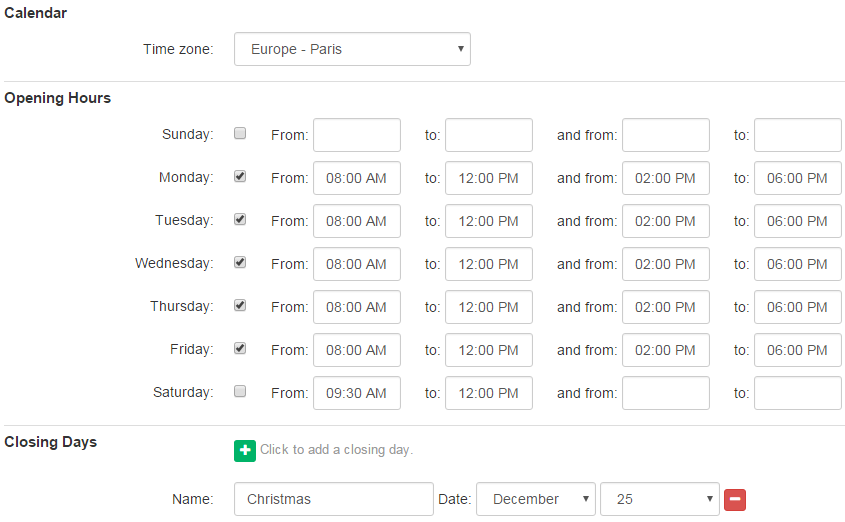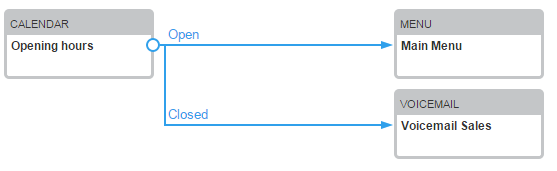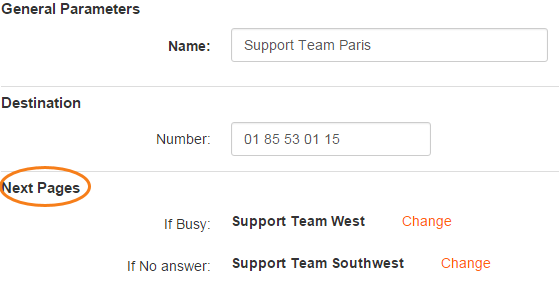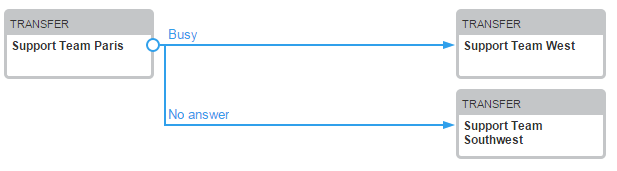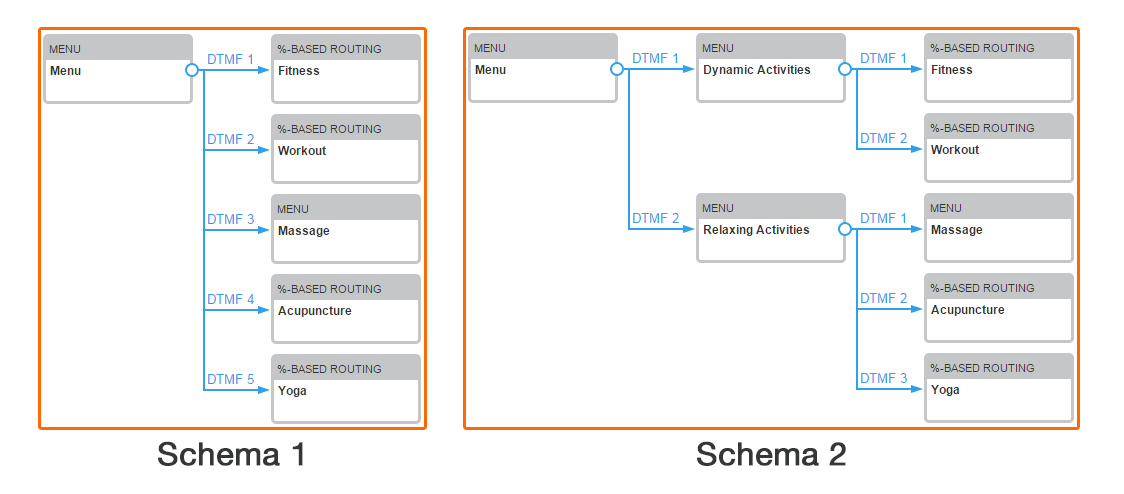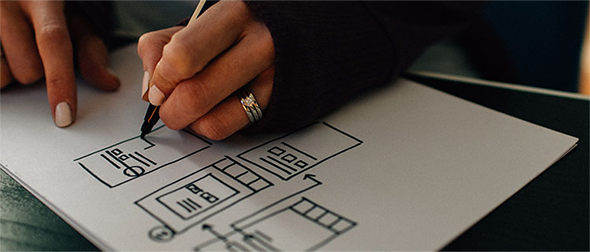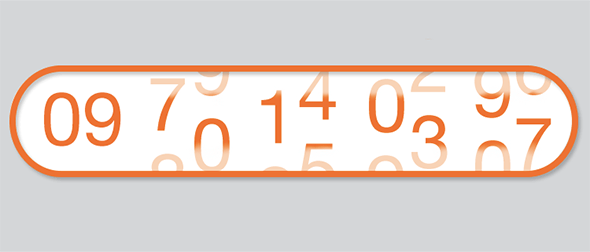When you offer customer support by phone, your customers learn almost as many things about you as if you were in a face-to-face meeting, namely your reactivity, enthusiasm, and your ability to bring them answers. That is why you have to implement a quality voice server, so that you will decrease the average rate of 78% of customers abandoning a commercial transaction because of an experience related to customer service (data from Sat & Fid blog).
With Dexem’s Interactive Voice Response, you can create the ideal Call Flow for your organization, by structuring the tree system step by step with calendars, menus, call transfers … To learn more about the way you can optimize your Customer Support with Calendar pages, hit 1. To get more information about call redirection, hit 2. To read some useful tips about DTMF menus, hit 3.
Adding your opening hours
Calendar pages are designed to provide you an efficient customer support with no period restriction, even when you are on holiday! You just have to define your time zone, your opening and exceptional closing hours (public holidays…).
The binary structure of the Calendar page will allow you to configure a specific support page during opening hours (menu, redirection to a standard in your company, etc.), and another page for your closing hours (a voicemail, for example).
Thus, your customer will be satisfied with a personalized support service provided on time, and he will also be sure to have raised your attention towards the reason of his phone call.
Redirecting your phone calls
Right now, you may have the impression to spend the whole day on phone… And your customer feels every emotional sign by talking to you. Then be sure to rely on other destination numbers and redirect your inbound phone calls to help you with your customer support management. You can configure one or two destination pages by modifying Next Pages in your Transfer page.
In a Transfer page, you can redirect a phone call to another page in the Call Flow if the first destination number is busy or does not answer. This is the perfect opportunity to decrease your number of missed calls, and to show your customers that you wish to talk to them personally and not to let the voicemail take care of their calls… Or even to let them hang up.
Offering clear menus
“If you wish to talk to the Sales Service, hit 35. If you wish to talk to the Support Service, hit 36. …” Obviously, this is exaggerated, but you can get into this caricature if you leave your customer with a lot of options in your IVR’s menu. Generally, 3 choices in a DTMF menu will be appreciated. You can decide to configure more, but just know that it will be difficult for your caller to remember more than 5 possibilities.
How can you proceed, then? If you have many options to configure in your menu, no panic! Just think about how you get from the Schema 1 to the Schema 2 below: for example, in your interface, you can make a logical distribution, so that you have no more one but two steps in your menu!