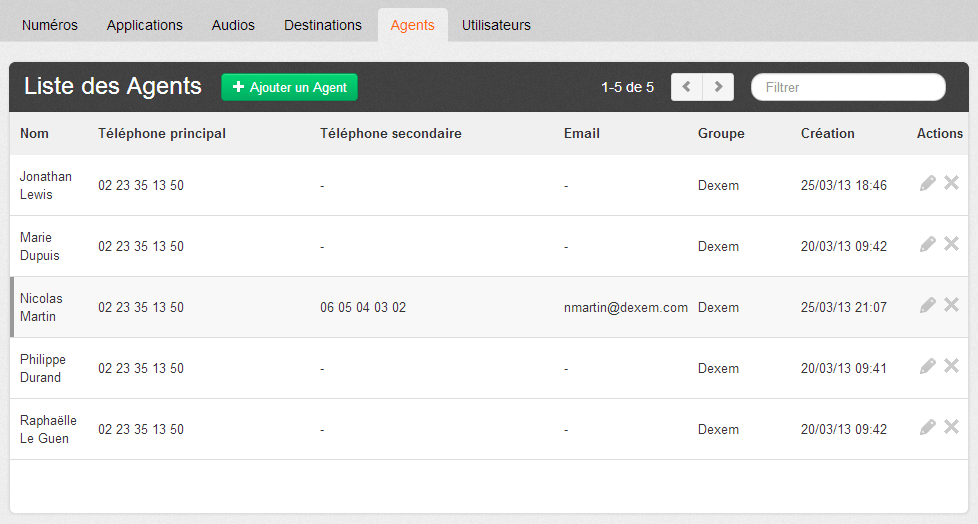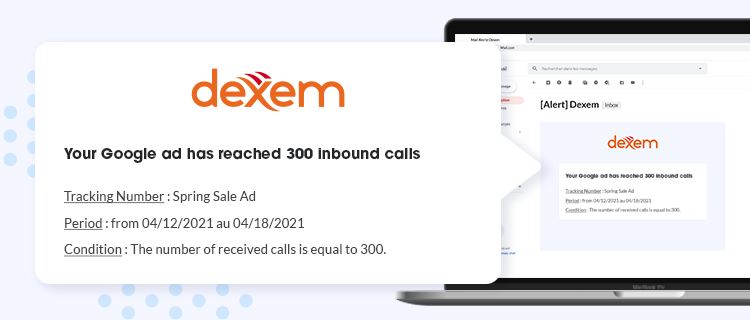Here is an interesting cas study we just deployed for one of our clients about a Speech Attendant application. This service, also called Voice Attendant, allows callers to reach people they would like to speak to simply by pronouncing their names.
The Speech Attendant application
The application first displays a welcome message than asks the caller to pronounce the first and last names of the person he/she would like to reach. And following the voice recognition of the name, the application asks the caller to confirm with “yes” or “no” its interpretation, which is read out by the application in voice synthesis.
After the caller validates, the application transfers the call to the right phone number. When the person is busy or does not answer, the application transfers the call to a mobile number or record a voice message which is immediately sent by email.
In case of non-recognition, the application transfers the call to the company’s receptionist, who will take the call – so the caller always reach someone – and route manually to the right person.
Manage your application easily on the Web
The manager in your own company or the one in your client’s company is easily able to manage its Speech Attendant application on the Web. He can quickly add or delete people in a few clicks. For each contact in the directory, you can edit several settings like its first name, last name, main phone number, phonetic name (which will be synthesized during the confirmation step. For example, John Lewis’s phonetic name would be “Johne Lewisse”.), a backup phone number and an email address.
With the VoicePublisher Web management interface, it’s also very easy to monitor your application with a comprehensive set of reports such as the number of calls automatically transferred, the number of calls redirected, etc.
Automate the phone receptionist
The explicit confirmation made by the caller after the speech recognition strongly increases the number of correct transfers, because the call is only routed after the caller validates the speech recognition interpretation. Our interactions with users also told us that the explicit confirmation reassures them that they were correctly understood before being transferred.
Today, we always recommend our clients to use the explicit confirmation when they set up a Speech Attendant application!
Based on several applications running on our VoicePublisher platform, we measured that at least 75% of calls are automated. This saves a lot of time of the company’s receptionists, who can focus on higher valued tasks.
Thanks again for reading our posts!