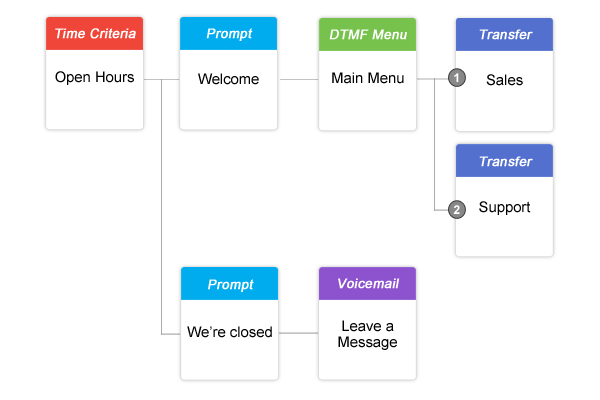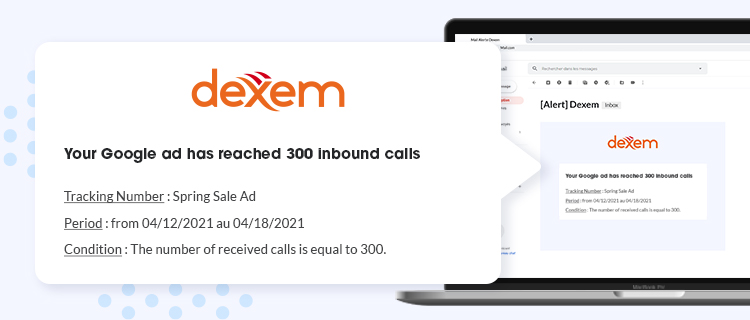How many times did you browse the whole tree of an IVR before learning that the service you wanted to reach was closed? Probably too often!
Start a voice application with open hours
In order to make the caller experience nicer, Dexem recommends its customers to start a voice application with a time criteria. With this, callers will have automatically the right message according to your open hours from the first seconds of their call.
Let’s take an example to illustrate this useful tip for your callers. Your company is open Monday to Friday, from 8:00am to 12.30am and 2.00pm to 07:00 pm.
If a customer calls your company at 11:30 am, she will be greeted by a welcome message followed by a DTMF menu. And then depending on her choice, she will reach the department she wants to talk with.
If this customer calls your business outside open hours, she will be also welcomed by a message announcing that your office is closed. And then she could be invited to call back later or leave a voice message, which will be sent automatically to the email address you had chosen.
Edit your calendars on the go
In the VoicePublisher Web management interface, you can easily manage your calendars’ settings in the dedicated “Calendars” tab.
First, you can edit time criteria. You can set weekly open hours (0, 1 or 2 ranges per day). Then, you can also set closing hours ranges (such as exceptional closing days for example). Finally, you can choose the time zone reference you want to apply for this voice application.
This best practice allows you to improve the callers experience because you save them an unnecessary waiting time. Thanks to the two possible outputs (open / close), you can broadcast to the right tree within the first seconds of the call.
PS: And you, what do you think? Follow us on Twitter!