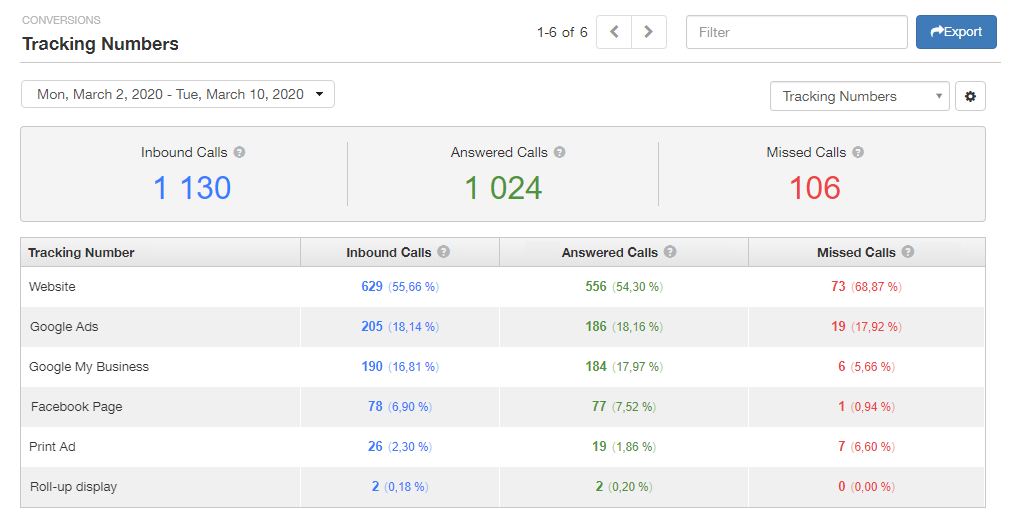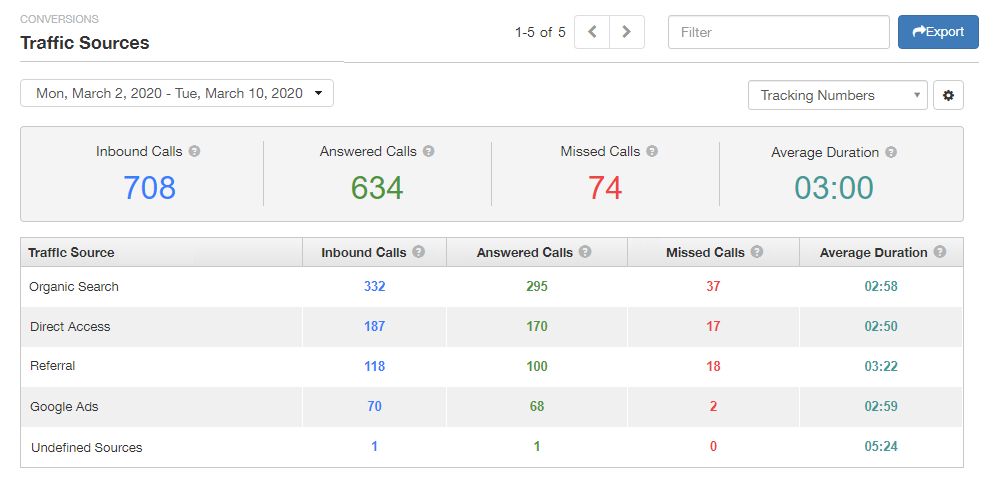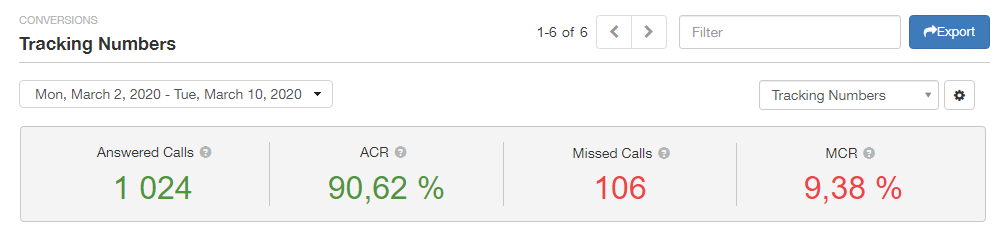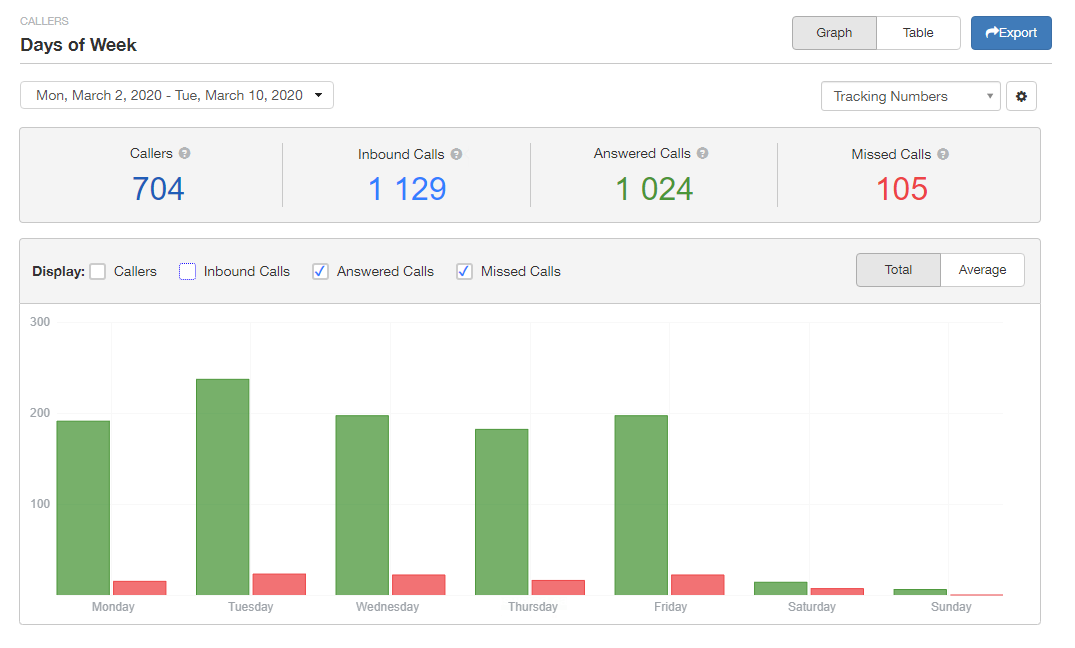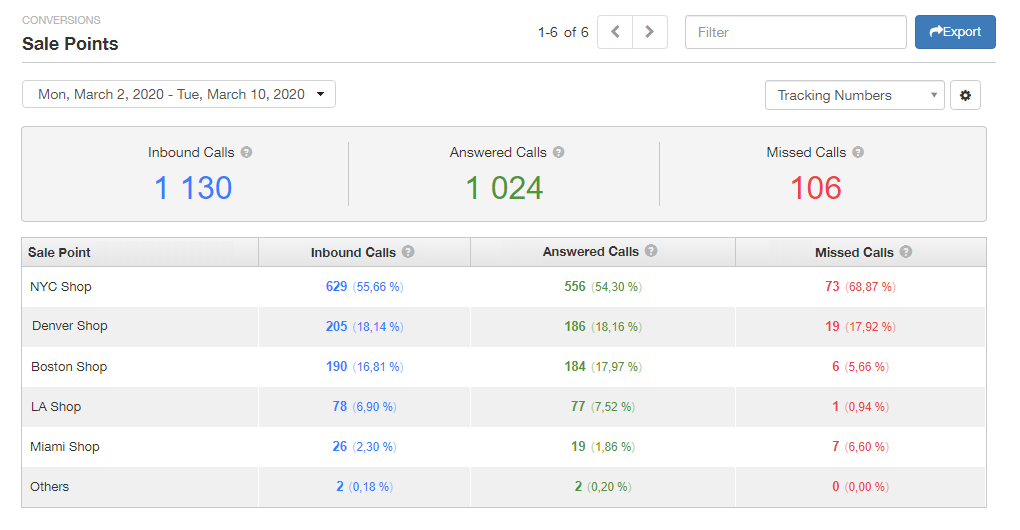Our Call Tracking solution is the perfect tool to take your marketing conversion and lead analysis to another level.
Using Call Tracking means getting more relevant data about your campaigns’ efficiency. This tool can help you deepen some of your essential marketing KPIs, and bring in new data specific to your inbound calls.
Here are 5 metrics you need to measure with Call Tracking right now to skyrocket your marketing performance.
#1: Call Attribution by Marketing Channel
With Call Tracking, you can find out the origin of your inbound calls. This can be identified by setting specific tracking numbers for each of your marketing channels. Then, you know exactly how many calls you receive from each campaign or medium.
In our Tracking Numbers report, you can instantly see how many calls you get from each number. If you set a different tracking number for each of your campaigns, it is easy to measure how many calls per campaign you received.
To make it even more accurate, you can set custom fields and collect your call data by “grouping” numbers under specific criteria. For example, a custom field named Channel type: Offline / Online can make it clear and simple to view how many calls came from all your online or offline channels.
#2: Call Attribution by Traffic Source
By setting dynamic Call Tracking on your company’s website, you can analyze your online visitors’ journey before they give you a call. Even if we are talking about only one channel here (your website), you can learn so much more about where your calls are coming from!
One of the most interesting metrics in this for you to manage your marketing investments efficiently is the number of calls received from each of your traffic sources. It can be SEO, Google Ads, social media, referral sites, emailing campaigns or others. For Google Ads, you can even analyze inbound calls down to campaign or keyword level.
And on top of this, Call Tracking can also be perfectly integrated with Google Analytics, so you have all your acquisition data available in the same environment (phone calls, online forms, live chats, etc.). This connection gives an overview on which traffic sources are driving your conversions. The Channels and Source / Medium reports contain most of these data in Google Analytics.
#3: Answered and Missed Calls Rates
Good for you if you are running an efficient lead gen, but it can be even better if you can identify these leads and make sure you don’t forget anyone. Nothing is more frustrating to a marketer than investing time and energy into some acquisition programs unable to identify new incoming leads.
For example, online forms are here to create a written contact that can be answered in real time or later. Which means that you still have some elements left to identify your leads, and can come back upon their request later if necessary. On the opposite, a phone call brings an oral contact in real time. So, if you happen to miss a phone call, maybe you will even never know about it.
The thing is the effort conceded by a lead to call your company is much bigger than filling up a form. When your leads call you, they have very good reasons to do so (urgency, complexity, costs, etc.). And in most cases, a phone lead is also much more mature and ready to buy from you than a lead who came through another channel.
Thanks to Call Tracking, you can easily measure answered and missed calls rates, and compare with the overall number of inbound calls generated by your marketing.
And this metric is also available in your account’s reports, so you can have an overview of your answered and missed calls, but also dive into details if needed.
#4: Calls by Day & Hour
In a week, you can receive more calls on some days than on others. The same goes for some specific working hours during a day. Call Tracking helps you find out if there are moments in a week or a day when you tend to receive more phone calls. Knowing this, you can be even more efficient with your marketing.
On the one hand, you can easily notice if you manage to answer all your inbound calls at the moments you are getting most of them (see above). And if not, you can adapt your timetable and organization to increase your teams’ availability for callers.
This way, one of our clients, a big company working in house isolation, found out that they were missing the most calls on Monday mornings. At this time, their sales managers were on a weekly meeting to discuss previous week’s results. Besides, most of their potential customers had made some research during the weekend, and were calling on Monday morning to set an appointment. So, our client decided to shift their Monday morning meeting to later, and this led to more answered calls and more new closings.
On the other hand, while knowing your peak times for inbound calls, you can accurately manage your bidding online as regards paid search. Depending on your activity, call peak times can be correlated with online search peak times. If you are using platforms like Google Ads, they allow you to adjust your bidding percentage for some specific periods. Then, when noticing a call peak time, you can objectively rely on these metrics to adjust your biddings for this period and increase your conversion rates as well.
#5: Calls by Sale Point
As mentioned in #1, Call Tracking also allows you to add custom fields in your reports. With custom fields, you can adapt your reporting to your own needs, and collect call data by considering as a whole several tracking numbers regrouped together.
For example, if you are using several tracking numbers for a single sale point or agency, but on different marketing channels, you can set the same custom field value for all these numbers. And then, call data will be collected for the whole cluster of numbers containing this value.
With custom fields, you can define new analytical dimensions proper to your company and your activity. And this does not only stand for a retail network, it can be extended to other kinds of organizations. A few examples here: clients if you are an online agency, geographical zones (regions, identified zones, countries), types of channels (offline / online), etc. You have endless possibilities!
***
Our Call Tracking solution is an outstanding tool to complete your analytics suite (Web Analytics, CRM, …). What’s more, it is more than easy to connect them together, so you have deeper and accurate insights on your calls, and can push your marketing performance higher.
There are more other metrics in Call Tracking to learn a lot about your inbound leads. These metrics are a must-have for you to track and analyze relevant marketing KPIs, and calculate your marketing ROI efficiently.
To request a demo or a free trial of our solution, feel free to send a request from our website. One of our experts will be happy to introduce you to all the incredible metrics you can get from Call Tracking!