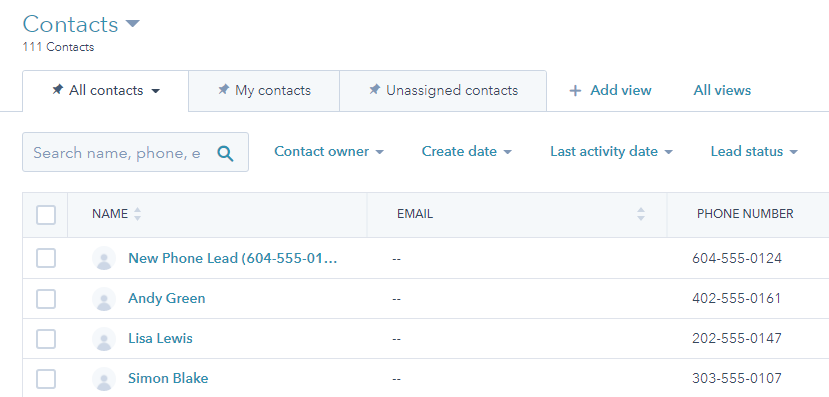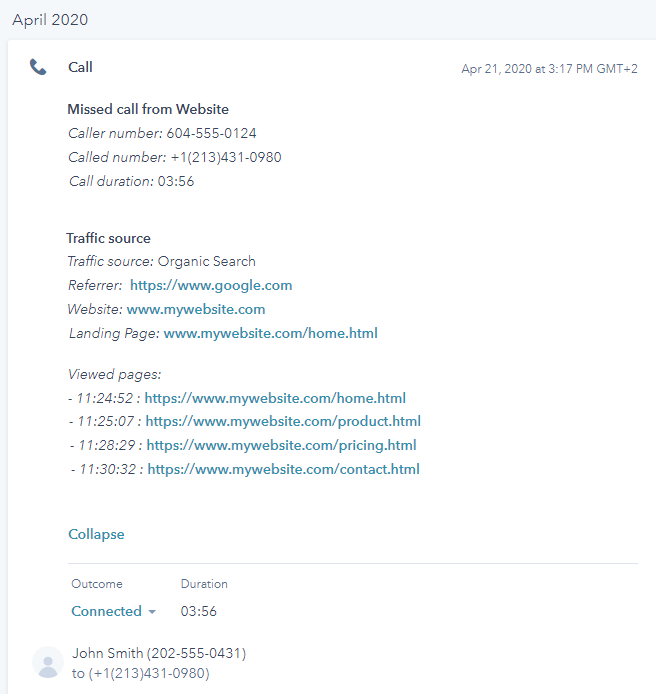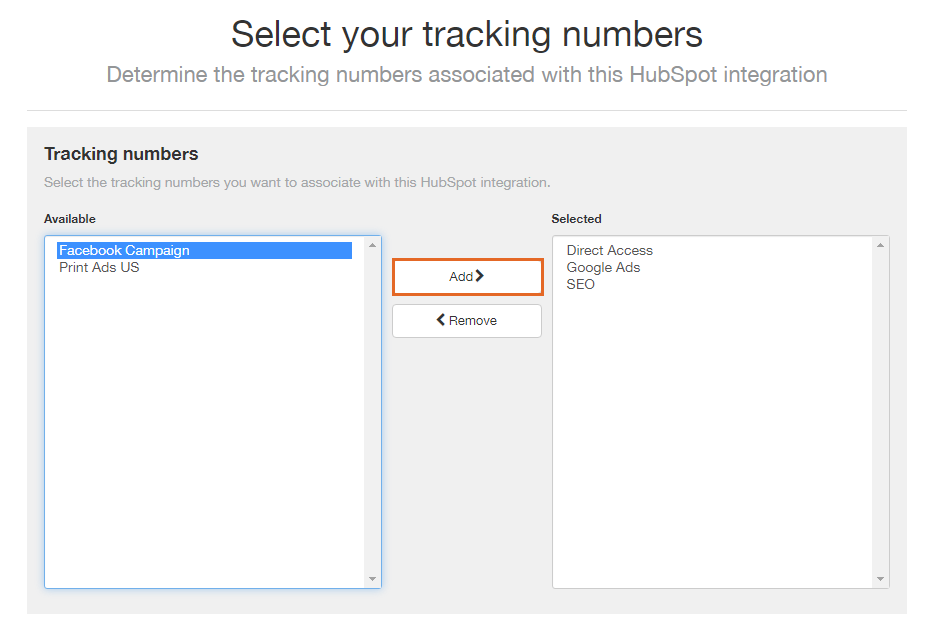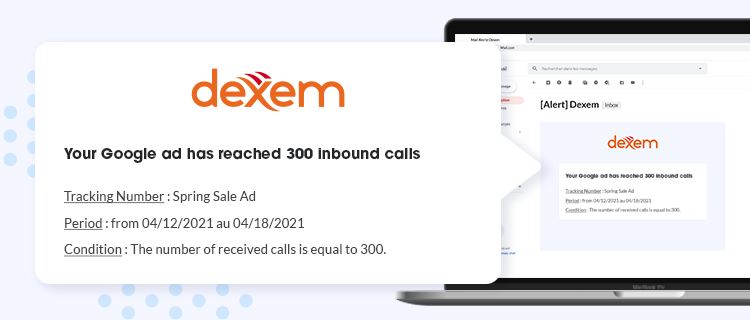HubSpot stands among the market leaders when it comes to CRM tools and marketing automation solutions. Their products are used by many companies, especially into the digital area, to automate their sales activities’ follow-up, and assess their leads’ potential.
By integrating HubSpot with Dexem Call Tracking, you can get even more from your inbound call data, and view your phone calls directly in HubSpot interface. Here is everything you need to know about this integration!
Save precious time and data with HubSpot integration
Just as you update HubSpot with your email or face-to-face discussions with leads and customers, you need to take into account your phone calls as well. A phone call often brings high added value, and more mature leads or important requests from customers.
Integrating Dexem Call Tracking with HubSpot means that you will no longer have to manually proceed each new call’s data into your contacts’ activities and tasks in HubSpot. It will go 100% automated, and you will save a lot of your time by having your inbound call data directly sent into your CRM.
Besides, Call Tracking allows you to collect even more accurate data about your inbound phone calls, may it be for new or already existing contacts. Then, your teams can benefit from data about the callers’ online origin or behavior, with a clear insight of the pages they have visited on your website.
Create new phone contacts automatically in HubSpot
HubSpot products are all about contacts. Each contact involves his or her past interactions with your company, and some contact details including phone number.
By integrating Dexem Call Tracking with your HubSpot account, the caller number is identified and searched among your existing contacts at each new call you receive. If it is not already saved in your database, then a new contact can be automatically created in HubSpot, based on the call from this number.
Update your HubSpot activities with call data easily
With this connection between HubSpot and Dexem Call Tracking, each time you receive a call on a tracking number, you can also automatically update your contact’s database in HubSpot with fresh call data. This way, a new activity can be created for both new or existing contacts.
Call data that can be sent through Call Tracking includes date and time of the call, caller and called numbers, “answered” or “missed” call status and call duration. If you are using dynamic call tracking too, then you can add to these the online traffic source that led to a call (SEO, paid campaign, landing page, …), and the list of your online pages visited by leads before calling your company.
Activate integration in seconds
It is fast and easy to connect HubSpot from your Dexem Call Tracking account. Once it is done, call data are sent in one way from Call Tracking to HubSpot.
In addition to this, you can customize the connection to work only for the tracking numbers that are relevant to your current strategy. This means that call data will be processed from Dexem Call Tracking to HubSpot only when you receive calls on the tracking numbers you have previously selected.
***
For companies and marketing teams using HubSpot on a daily basis, these tools became their best allies in collecting and analyzing data to know their leads and clients better. So integrating such tools with Call Tracking can make them even more efficient, and help companies improve their inbound calls follow-up and management.
Did you just activate the integration, or does this topic stand among your next priorities? In any case, feel free to contact us to ask all your questions! If you already have a Dexem Call Tracking account, integration can be activated instantly and for absolutely free.