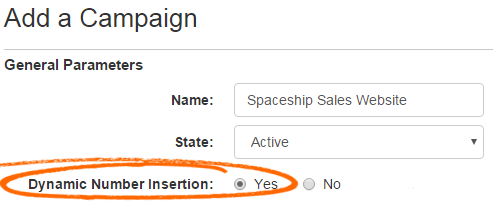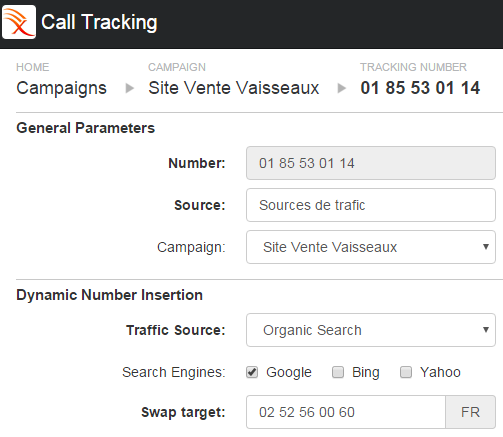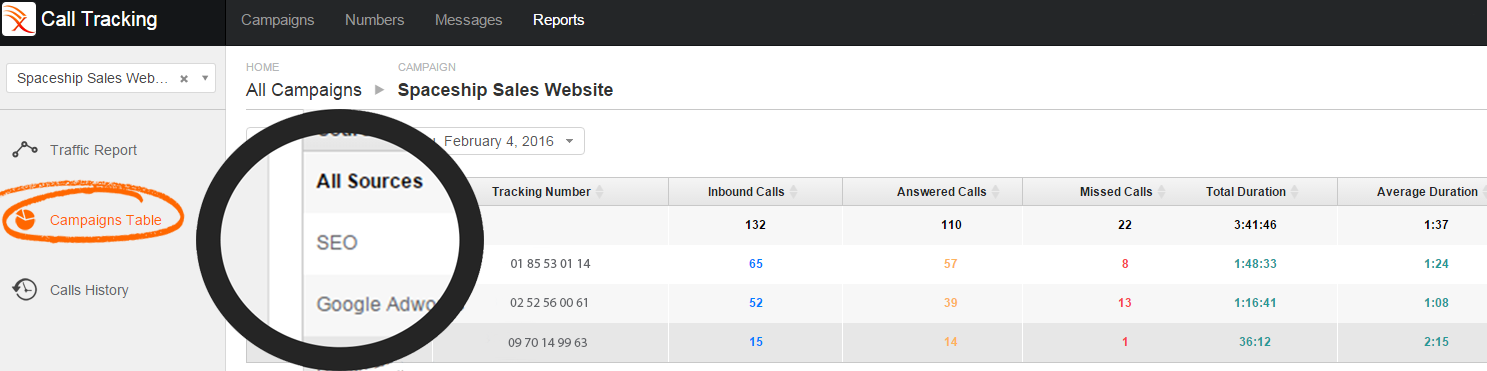Many of your prospects will find your website through organic search, whatever your activity is focused on. According to Phillips Internet blog, 77% of people on the Web use a search engine to prepare their purchase online. You can measure all these potential phone leads with Call Tracking.
In this article, you will learn how to use your Call Tracking account to track the phone conversions you receive everyday from our friends Google, Bing and Yahoo!.
Let’s activate dynamic number insertion
Organic search, direct access, Web referrals and Adwords campaigns are all specific online traffic sources. In order to measure your phone conversions from SEO visits, you have to use the dynamic number insertion feature that is available in your Call Tracking account. It allows you to display a specific phone number on your landing page when a lead comes to your website by using a search engine.
While creating your campaign, activate dynamic number insertion. Then copy the code line into your website’s source code.
How to associate a tracking number with organic search
Select the phone number you wish to display for your website’s SEO.
When your campaign is given a name and a source, get to the section called “Dynamic number insertion”. Click on “Organic search” in the drop-down list, and check the boxes of the search engines which phone calls you would like to track.
Then fill in First destination and Second destination number boxes, and select audio messages and other options if you wish.
Get a real-time access to your reports for SEO
First, select your tracking campaign in the “Report” tab. Then get to the Campaigns Table to have a global vision of your online campaign’s results. You can see your inbound calls and those you answered or missed, as well as their total and average duration.