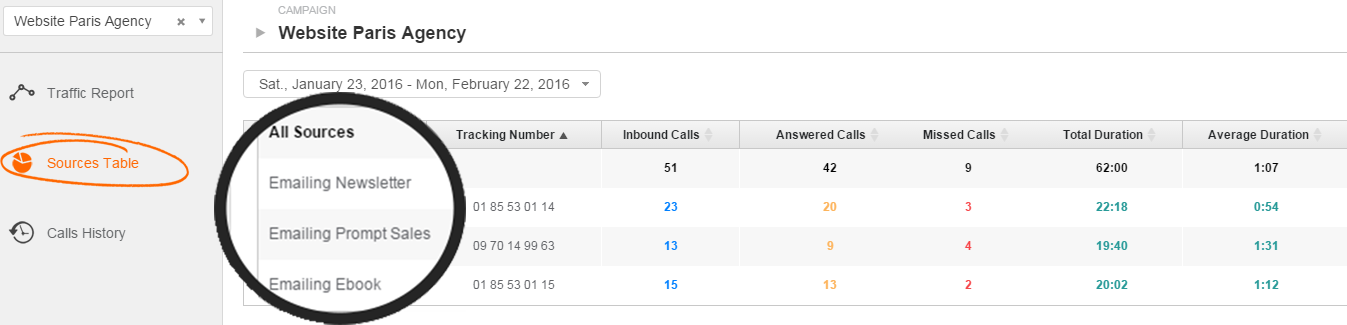Emailing is still a very efficient marketing tool today. It enables you to display immediately an extremely personalized content. According to the Emarketing.fr 2015 data, emailing is chosen by no less than 95% of marketing experts. As for SEO and Google Adwords, you can potentially get lots of phone conversions from your email marketing campaigns that you can easily measure with Call Tracking!
To track your phone conversions from your emailing campaigns, you have to use dynamic number insertion. Here is what you have to do to set it up in your Call Tracking account.
Let’s activate dynamic number insertion
Dynamic number insertion is a Call Tracking feature that allows you to display automatically on your Web pages a specific phone number depending on where your visitor came from. It works for every traffic source online, including email marketing of course!
To activate this feature, start with creating a campaign and setting on the dynamic number insertion option. Then, copy the JavaScript code line that appears, and paste it into the source code of all of your Website pages where you wish phone numbers to permute.
How to associate a tracking number to your emailing campaign
Once your campaign is ready, click on “Numbers” tab. Then select the number you wish to associate with your campaign, and click on the “Update” icon located on the line’s right side.
Add the phone number you selected to your campaign, and select the traffic source “URL” in the drop-down listing. The phone numbers will thus be permuted on all the Web pages whose URL contains a regular expression you must define.
In “URL”, type the expression which must begin with utm_source=
If your expression’s various elements are separated by & symbols, then the permutation will happen only if all of these elements appear in the URL.
If your expression’s various elements are separated by | symbols, then the permutation will happen on all of your Web pages whose URL contains at least one of these elements.
Then, type the first destination and second destination number (optional), and also the messages and other options if you wish to.
Get a real-time access to your reports for Adwords phone leads
First, select your tracking campaign in the “Report” tab. Then get to the Campaigns Table to have a global vision of your online campaign’s results. You can see your inbound calls and those you answered or missed, as well as their total and average duration.