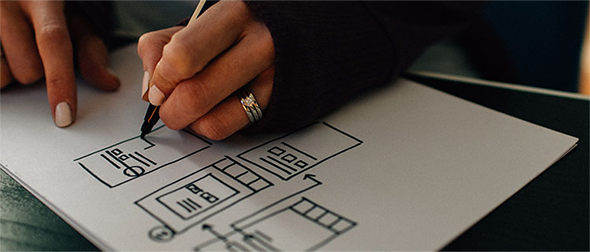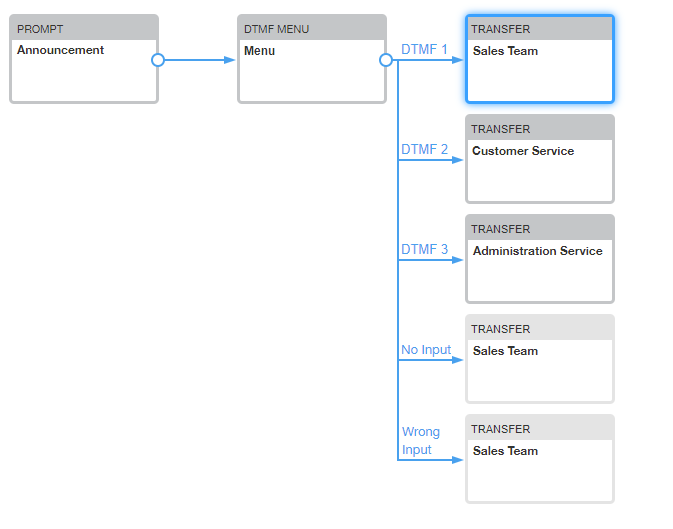More than a fancy trend, UX (for User Experience) aims at better guiding online visitors through your pages. First, this helps a lot in building up an intuitive online journey. And then, it is even better if this journey ends up with a new contact or conversion! In all cases, a good UX means a good first impression for your visitors. And with no doubt, this will impact your brand awareness positively.
When thinking about UX, first of all we think about interface and web page construction. But what about when your visitors call you from a number on your website? Here, the challenge is even bigger, because they need to physically switch channels. So, you need to offer them a fluent experience from online to phone.
In this article, we are giving you a 360° insight on what is possible to do before, during and even after a call to optimize UX. With this in mind, you can easily improve online and phone interactions with your visitors. And on a marketing level, this can bring you lots of accurate and measurable data to better know your contacts.
Before a call: online journey optimization
New visitors must be able to find their own way on your web pages. No matter the first page they landed on, they need to find there all the information and actions for a good browsing experience.
Loading speed & Ergonomy
UX is part of your visitors’ journey from the very first seconds. Actually, even before the first page is fully displayed to them. Since then, the first important thing to consider is your pages’ ergonomy, and how long it takes them to charge. For this, ease and optimize your code and other website structures as much as possible. As for visuals, make sure your images are not too heavy, and your animations simple though impactful. And don’t forget about website responsiveness for a better cross-device UX.
To check your pages’ loading speed, you can use free online tools such as Pingdom. If you are using Google Chrome browser, the Lighthouse tool in your control panel can also help with this.
A good CTA as call trigger
If you want online visitors to call you, you need to make sure they can naturally find your contact number on your pages. This can be plain text, or even better, a CTA (call-to-action) button.
Depending on your communication strategy around your phone number, this article contains some useful tips to make your number visible. What you need to keep in mind is that your contact number is entire part of your brand identity. If displayed directly on your pages, your number must reflect your perimeter (local or national) through the area code.
It is up to you to decide if your number should be visible on all your pages, or only on a dedicated Contact page. If it is displayed in a CTA button, ideally mobile visitors should be able to directly open a list of call applications by hitting it. So, getting from online to phone channel is totally fluent for them.
During call routing: guide callers even before talking
There you go, a visitor decided to call your company! Though you are not done with UX yet, as your aim now is to internally match the caller with the right person. You can optimize this step with a simple cloud IVR (Interactive Voice Response) setup. First, this will allow you to reassure your callers with relevant audio messages at the right moment. Second, they will be able to pre-qualify their need through voice menus. And finally, you can define the most adapted redirection number, so the call is answered by the most relevant person.
Right audio at right moment
A few synthetic audio messages set in your IVR can process the call more fluently. You don’t need at all to have 20 different audios to make it work. Only a few are enough for reassurance and to show the callers they are going in the right direction.
However, make sure your audios’ quality is absolutely perfect before uploading them! Of course, a clear human voice will sound more appealing and reassuring. And short sentences expressing concrete actions will have a better impact. Then, your contacts know they are not wasting their time as their calls are being processed.
Given this, how many audios do you ideally need for your IVR? This will depend on the number of steps you decide to create for call routing. For example, if you are using one or more DTMF tones or natural language menus, you need to ask your caller for an action. And an audio is perfect for this! Just always keep in mind that the less is more.
Optimized UX with choice menus
Sometimes, you may need to ask your callers to make a specific action before the call begins. The goal for you is to better understand the nature of the call, and then guide your callers the best way. This is easy to do with DTMF tones or natural language menus. Ideally, one or two actions can be enough for a caller to select a language, type in customer code if needed, broadly qualify their call, …
A simple IVR usually allows to set a DTMF menu in a few clicks, without any technical skill required. And in some cases, natural language can be even better because more intuitive to the users. Indeed, speaking is more fluent than writing to route a call to the next step.
For good UX, menus can be even more interesting for companies running several services receiving calls, or answering international callers.
Set relevant redirection numbers
Once these steps completed, you need to configure the right redirection numbers in your company. These depend on the choices previously made by the callers. Then, if they have specified their language is English, their calls need to be answered by an English-speaking person. And if they belong to your VIP clients, someone from the team in charge of VIPs is appropriate to answer.
This is a good point for your UX, as long as the callers do not have to repeat the information you have already asked them. Though, if the called person using the defined redirection number is not available, you also need a B plan. Feel free to add a coverage number to make sure the call is not missed anyway. If there is a second call transfer like this, make sure the callers don’t notice it. Indeed, they are looking for reactivity and don’t want to feel that their call could not be answered at first attempt.
During conversation: ease qualification step
Now the call has been answered, your team has to do their best to help your online visitor. And that is another huge UX aspect for your business! As mentioned before, your callers are expecting reactivity and a good understanding of their demands. With the simple processes we are introducing here, you will be able to satisfy them 100%.
First, the information your callers have provided through your IVR menus will be useful to draw a rough picture of their need. For example, let’s say your caller speaks French and would like some information about pricing. The called person on your side might already know that, because the call has been routed to him or her. Then, your colleague can use this information from the very beginning of the conversation. It will bring more context in a fluent way, and take the conversation straight to the point.
A unique number for each web session
If you are looking for even more contextual data about your visitors’ online journey before a call, you can set call tracking by web session. This way, you can easily match a unique (local or toll-free) tracking number with online visitors for their whole session.
A visitor may use one or more channels to interact with your company (SEO, Google Ads links, social posts, …). In any way, with call tracking by web session, this visitor sees only one contact number through all these channels. And this unique number is displayed as long as the session is open. For your marketing, this is a goldmine of data about your callers who found you online. You can easily analyze which of your online touchpoints have generated the result of a phone conversion.
For your visitors, this proves a great UX, because the number does not change from one traffic source to another. As for your colleagues, they can see all the data about the contacts’ online journey while answering their calls. Then, they are more reactive in understanding the demands. Last but not least, these data can bring even more precious information to your marketing. For example, touchpoint conversion rate, multichannel funnels, …
***
And there you go! Here is a complete process for you to improve UX from online to phone.
For any business, interactions with potential leads are crucial moments. Their conception through user experience must be highly anticipated. Remember that everything is a matter of balance here. If one step of the process is considered too light or complex by your visitors, this can entirely change their impression about yourself as a company. Same as trustworthy people inspire trust, a business to trust is a business who cares about contact.
To sum things up, first take all the time you need to define each step of the process. Take a sheet of paper, and define how an inbound call is routed in any situation. What happens if the called number is busy or absent? And of course, make a lot of testing with external users to collect other points of view. We really hope our advice will help you to build up an all-star UX!